storageZumero for SQL Server
Questions and Answers Relating to the Zumero Server
How do I enter a license key after installation?
Run the configuration program used during the install process. From the Windows Start menu, run "ZSS Server Configuration", and
update the license key value there.
How do I generate an activation key?
First, you will need to have two pieces of information on hand:
- Your Zumero for SQL Server license key
- The Sync URL your clients will use to connect to your ZSS server (e.g. http://test.example.com:8080)
Then visit the Activation page in your web browser to lookup your activation history and create a new activation for your sync URL.
Note: It is highly recommended that you do not use an IP address in your sync URL. You will not be able to delete an activation once it's created, so using a fully qualified domain name will allow your ZSS server to be moved to a new server more easily.
How do I change the ODBC connection string used by ZSS Server?
Run the configuration program used during the install process. From the Windows Start menu, run "ZSS Server Configuration", and
update the connection string there, optionally using the Connection String Wizard.
How do I create a user for ZSS in SQL Server?
Launch Microsoft SQL Server Management Studio.
First, you'll need to create a login. Right-click the "Security" subfolder under your server in SQL Server Management Studio, then select "New -> Login".
On the "Login - New" page, add a login name and password, and select the database you'll be using with Zumero as the default database for this login.
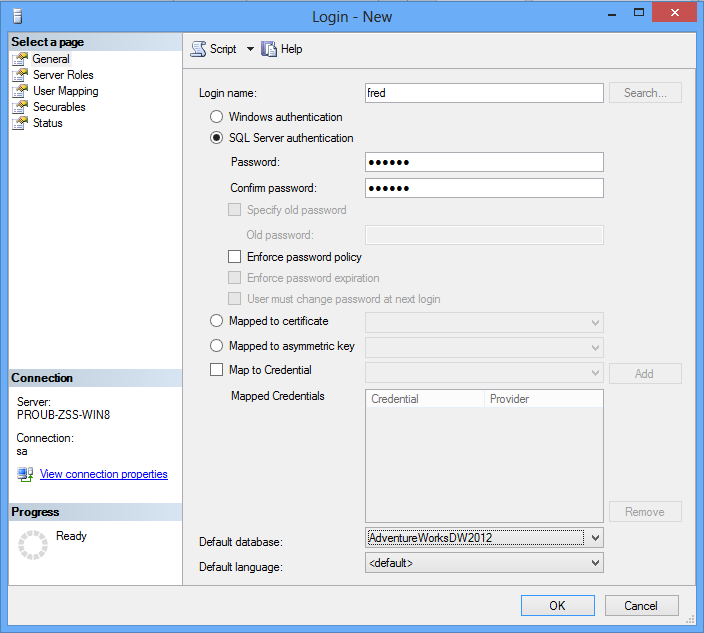
Under the "Databases" folder, find the database for which you want to create a SQL User. Under that database, select "Security -> Users -> New User".
On the resulting dialog, choose "New User With Login". Select a SQL User name (often the same as the login), and include the login name you created earlier.
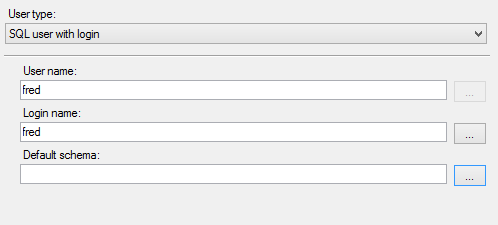
Under the Membership tab, select at least "db_datareader" and "db_datawriter".
Click OK to create the user. The username/password you chose can be used as UID and PWD
values in ZSS ODBC Connect Strings
You should now confirm that the user has VIEW SERVER STATE permission. (See the ZSS Manager User Guide for background)
If any prepared table has an IDENTITY column for its primary key, the Zumero user will also need ALTER permission. (See the ZSS Manager User Guide for background)
What are the ZSS Operating System and Server requirements?
ZSS Server:
- Windows Server 2008 R2 or later (64-bit)
- IIS v7.5 or later
- SQL Server 2008 R2 (10.5) or later
ZSS Manager:
- Windows 7 or later
Client:
- Database: Generally, SQLite 3.7 or later - see the platform readmes in the client SDK for platform-specific details
-
Client Platforms:
- IOS 5.1 or later
- Windows
- Android Ice Cream Sandwich (android-14: x86, armeabi and armeabi-v7a) or later
Does ZSS support encryption?
Yes. Communications between the ZSS Server and clients can be encrypted by enabling SSL/TLS on the Zumero IIS Site.
SQLite data on client devices can be encrypted using SQLCipher.
Can ZSS operate behind a load balancer?
Yes, but some configuration changes on the load balancer might need to be made to prevent problems with syncing.
Some load balancers have the TCP inactivity timeouts set too low for ZSS. If this is the case the load balancer might drop connections if the server takes too long to generate a sync response.
codeZumero Client API
Questions and Answers relating to the Zumero Client API
Should I turn on SQLite foreign keys when using Zumero?
Yes. Zumero's housekeeping tables use foreign keys to ensure data integrity. Using SQLite with foreign keys turned ON is highly recommended. Execute this statement each time you open the SQLite database:
PRAGMA foreign_keys = ON;
Why doesn't INSERT OR REPLACE work?
Use of OR REPLACE with a Zumero table requires that SQLite recursive triggers be turned on. Execute this statement each time you open the SQLite database:
PRAGMA recursive_triggers = ON;
Which SQLite journal mode should I use?
We recommend using WAL mode in most situations. See Write-Ahead Logging for more information.
PRAGMA journal_mode = WAL;
What SQLite strategies should I use for concurrency?
We suggest:
- Always wrap everything in an explicit transaction. Don't use "autocommit mode".
- If your transaction does not modify the db, just use "BEGIN TRANSACTION". With WAL mode, this statement should never return a busy error, and all the SELECT statements inside the transaction should be fine as well.
- If your transaction does modify the db, then use "BEGIN IMMEDIATE TRANSACTION" in a sleep/retry loop to wait and try again if you get SQLITE_BUSY. Once this statement succeeds, you know that you have the write lock, so the statements inside the transaction are immune to busy errors.
Can I put other stuff in my sqlite db?
Yes, but Zumero will not synchronize it.
Can I sync only some of the prepared tables in a single dbfile?
No. Sync happens at the granularity of one SQLite dbfile.
My Zumero server has lots of dbfiles. Do I have to sync them all down to every device?
No. You can sync only the ones you want.
I have a dbfile on the server but it does not exist yet on the client. How do I copy it down?
Just call zumero_sync(). The file will be created on the client.
Can I retrieve new changes from the server (pull) without sending the unsynced changes on the client (push)?
No. Each call to zumero_sync() will submit any and
all pending changes from the client, after which it will download
changes from the server.
Does my local SQLite file need to have the same name as the dbfile on the server?
No.
In the SQLite shell app, why does .dump look so funny when using Zumero tables?
Zumero creates
several housekeeping tables that are used to store the additional
information necessary to support synchronization. All of them are
prefixed with t$ or z$.
Can I modify the stuff in those t$ tables myself?
Bad idea.
Why is Zumero so fussy about names of dbfiles?
For maximum compatibility with different platforms on which the server may be running.
Can I sync one dbfile on the server with multiple SQLite files on the client?
Yes.
Can I sync one SQLite file on the client with multiple different dbfiles on server(s)?
No. The server will prevent this whenever possible.
What happens if I push a package that contains 50 transactions and only one of them causes a conflict resulting in action_reject?
The entire package is rejected. The zumero_sync()
operation has no effect except to return an error code. Sync and
conflict resolution happen atomically for the package being pushed.
If you want finer granularity, then sync more often.
Are permissions enforced on the client?
No.
Can I roll back a zumero_sync()?
No.
Why is my SQLite db so big?
Prior to Zumero v1.3, clients stored the entire history of the dbfile on the mobile device. Clients using v1.3 or newer will purge historical data older than the client's last sync point. Use SQLite's VACUUM feature to reclaim deleted space and reduce the size of the client's SQLite file.
How are Zumero's conflict resolution features related to SQLite's "ON CONFLICT" clauses?
These two things are completely unrelated. With
Zumero, "conflict resolution" refers to the reconciliation of
multiple changes during synchronization. The SQLite ON CONFLICT
clauses refer to the way SQLite performs error handling on certain
kinds of constraint violations.
I haven't picked the type for my primary key column yet. Should it be an integer identity column or a GUID?
Zumero can handle either choice, but there are things to consider.
For integer identity columns, the primary complication is that two client databases can independently insert the same value for the key in their local database. When the newly added row is synced up to the server, the server changes the conflicting key to the latest available key in the SQL Server table. Any foreign key references to the client's key will also be updated to the new key. Once the new row has been accepted by the server, that key will be permanent for all clients, and the original client will update the key in its SQLite table. See additional documentation here.
Pros:
- Integers are easier to understand.
- Integers are stored and transferred using a variable number of bytes, so smaller values take up less space.
Cons:
- Client inserts should consider their keys to be temporary until synced to the server. For example, a field salesman would not be able to give a reliable OrderID to a customer until it has been synced to the server.
- The server connection needs permission to call the
SET IDENTITY_INSERTcommand. See documentation.
For GUID columns, the key will not change on sync, and will not conflict with existing keys.
Pros:
- The key will not change after it has been inserted.
- No special permissions are required for the server connection.
Cons:
- GUIDs are not as easy to understand.
- GUIDs are a little slower.
- Working with keys on the client side is trickier. For examples, see the documentation.
- A GUID value takes up at least twice as much space as an integer.
If after reading all of this you're still not sure what to do, use a GUID. They're more work, but will have fewer surprises.